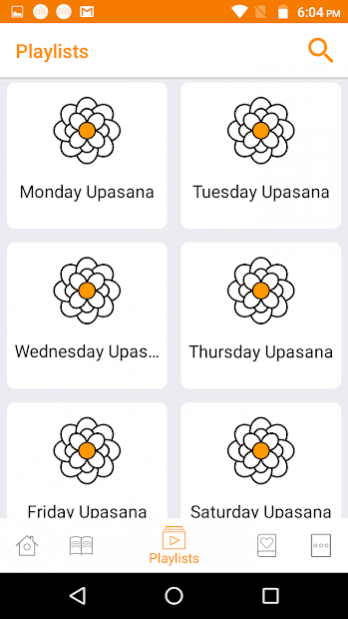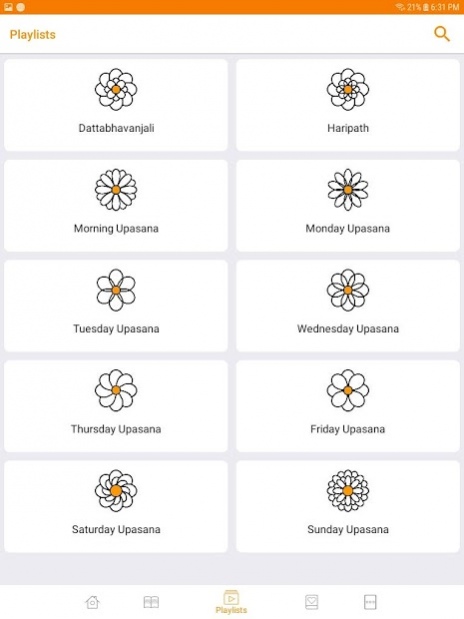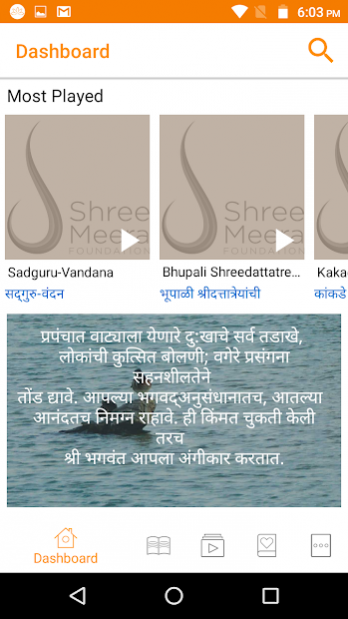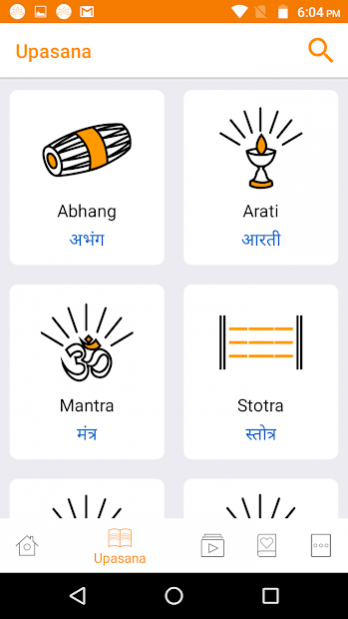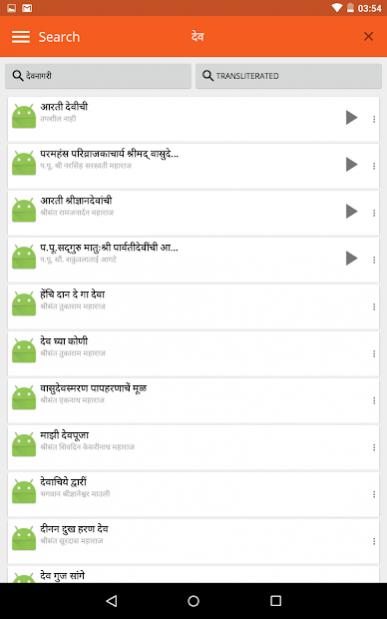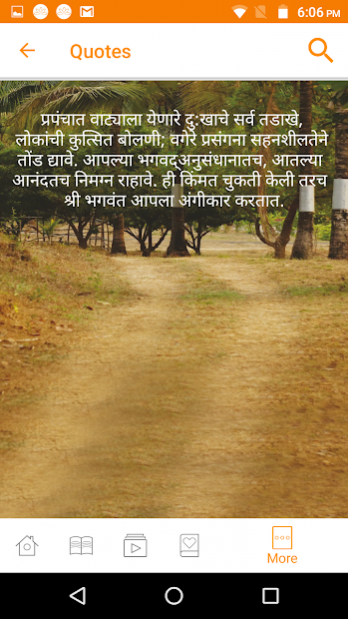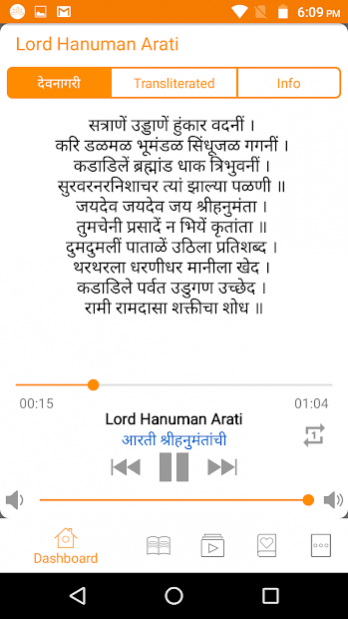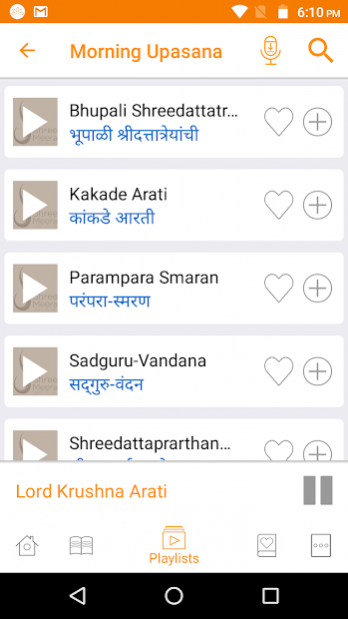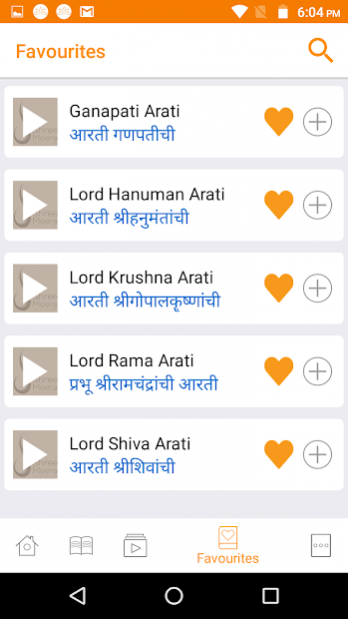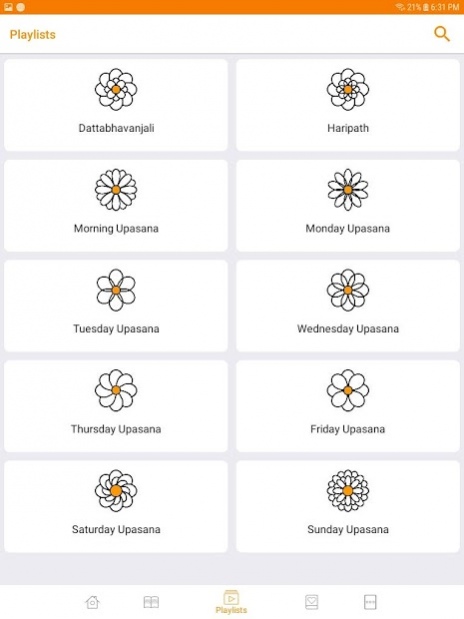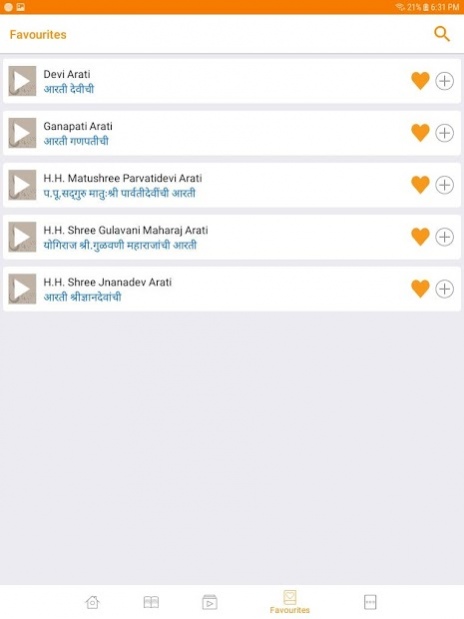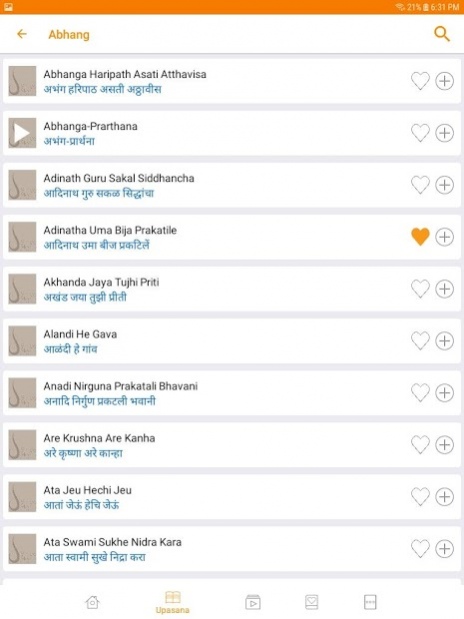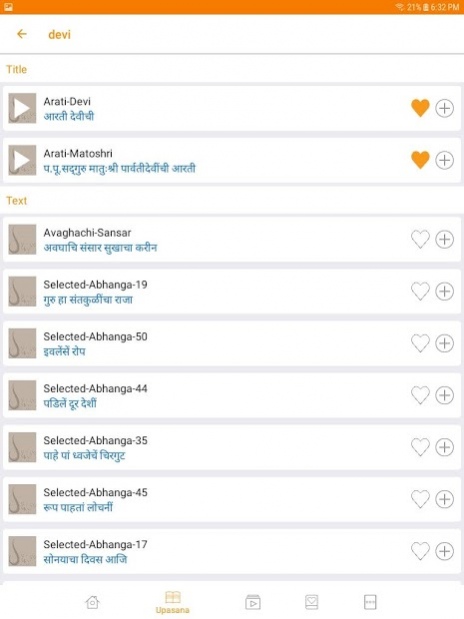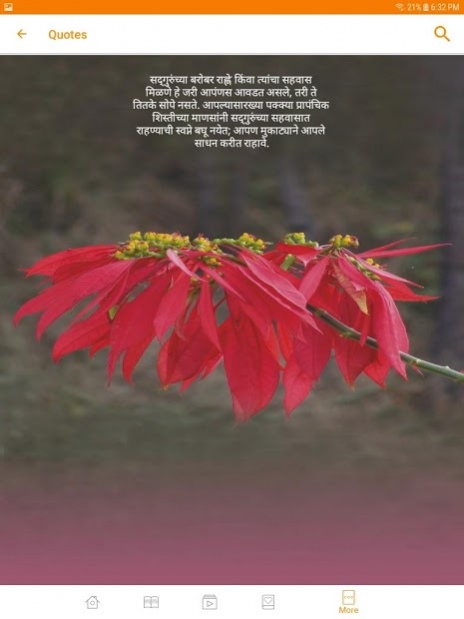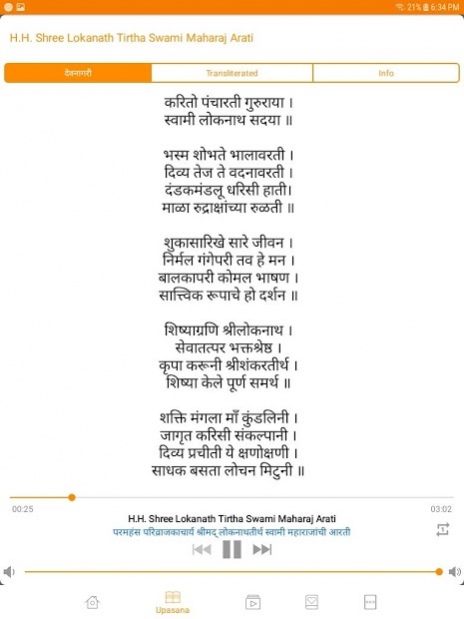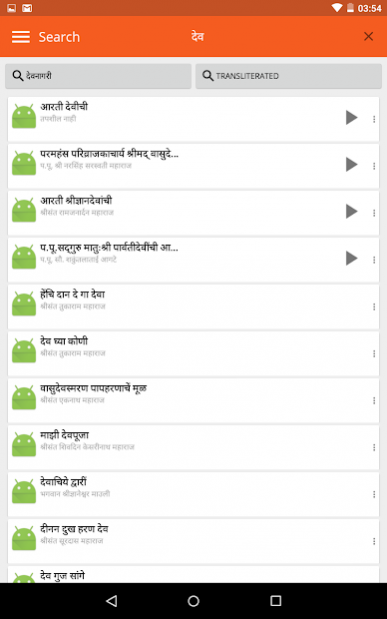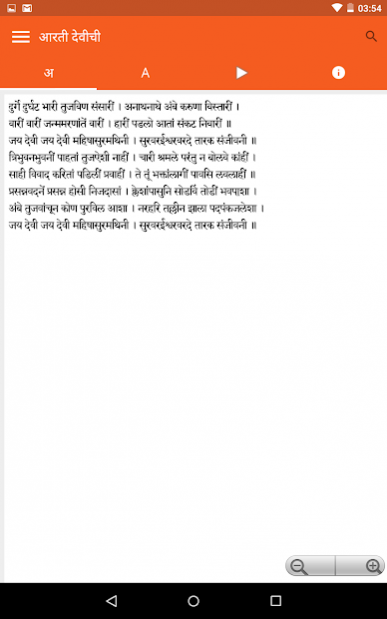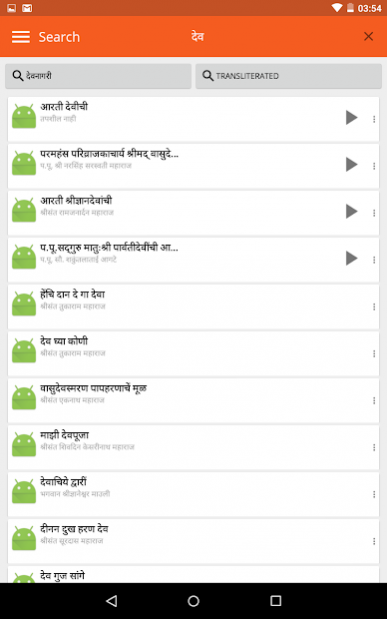SMF Petals 2.0.3
Free Version
Publisher Description
SMF Petals is a varied collection of spiritual and devotional hymns, verses and songs drawn from the works of saints and revered holy figures of Shree Datta lineage, Shree Nath lineage and the all-encompassing Bhagwat lineage.
SMF Petals offers a bouquet of often-needed and well-known aratis, abhangas, stotras, mantras and gajars, which is sure to delight and captivate users. The content is available in the original Devanagari and transliterated English scripts, along with the audio for selected files.
Additionally, features like English and Devangari search, pre-curated and customized playlists and images of deities all laid out in an easy to use interface make this app both an invaluable tool and an indispensable companion.
The anthology of selected abhangas is extraordinary in their simplicity and simultaneous intricacy.
Known Issues:
Some font glyphs may not display correctly on ASUS devices running Android versions below Lollipop.
About SMF Petals
SMF Petals is a free app for Android published in the Reference Tools list of apps, part of Education.
The company that develops SMF Petals is Shree Meera Foundation. The latest version released by its developer is 2.0.3.
To install SMF Petals on your Android device, just click the green Continue To App button above to start the installation process. The app is listed on our website since 2019-01-04 and was downloaded 79 times. We have already checked if the download link is safe, however for your own protection we recommend that you scan the downloaded app with your antivirus. Your antivirus may detect the SMF Petals as malware as malware if the download link to org.shreemeera.apps.petals is broken.
How to install SMF Petals on your Android device:
- Click on the Continue To App button on our website. This will redirect you to Google Play.
- Once the SMF Petals is shown in the Google Play listing of your Android device, you can start its download and installation. Tap on the Install button located below the search bar and to the right of the app icon.
- A pop-up window with the permissions required by SMF Petals will be shown. Click on Accept to continue the process.
- SMF Petals will be downloaded onto your device, displaying a progress. Once the download completes, the installation will start and you'll get a notification after the installation is finished.